Yeah that different methods of following is a great example of documenting. I’m mostly on mobile which papers over some of that stuff.
Yes I’ll log the admin link here. You should have an account invite in your gmail.
Yes, recorded. I’ll post later.
Yeah that different methods of following is a great example of documenting. I’m mostly on mobile which papers over some of that stuff.
Yes I’ll log the admin link here. You should have an account invite in your gmail.
Yes, recorded. I’ll post later.
OK, I made a post with all of the links we’re likely to need Castopod Working Group Links
@aeisenberg LMK if you didn’t receive your invitation via email / can’t login.
Maybe, I connected with her through some of my OEGlobal work. She’s on Mastodon as Erica Hargreave (@EricaHargreave@mastodon.social) - Mastodon and runs Story2go.ca and also romancing.com a fediverse connected online travel magazine (I think).
yup that’s the Erica I know! I just say her last April when Dave Olson was in too! good people!
I’m in!
@boris Maybe set your meeting notes reply here to Wiki so we can edit? I found out a few things.
The PRconnection episode you set up, I was able to edit. I added a banner and published it
It looks like it failed to fetch all episodes (looks like it got the oldest in the feed and stopped). I gave it a nudge to retry.
As far as the reply / mentions, it looks like they are not tracked if replied to from Mastodon (?), but I was able to reply from the Castopod activity page, see https://podcasts.cosocial.ca/@cowg/posts/eae14d73-24c9-4bed-81cb-6f49a56f8f7c
I see this too with the ActivityPub in WordPress, it is a bit counter to an expectation if I see something in Mastodon and reply that it fully flows back.
Re: wiki or whatever – ideally we create new posts for new learnings and/or write them up as full flows with screenshots when we can.
I made new posts to the working group all wiki pages, and made this starter page with some ideas on what to fill in → Castopod Scratch Notes
Replies work fine for me, natively from the Mastodon web interface and from Ivory on mobile. I know wha t you mean, this can be confusing, the flow from “reply” on the landing page. @cogdog other than the web interface, what do you use?
I don’t know which of us posted this https://podcasts.cosocial.ca/@cowg/posts/7c4166ea-ac31-48d3-a95b-f6352e96cdaa, but it’s a “post” from the account, not a comment.
Not a problem, by the way! That’s what the account is for!
Can a podcast account reply? I’m not sure! I just tried it and it showed a crashed page ![]()
That was me! Mistake.
So it looks like when you reply in Mastodon to a post sent from Castopod, like you did COW Gee's post
It shows up in the profile as activity.
However, I reply from Mastodon Web to the episode, and it did not flow back. Steps.
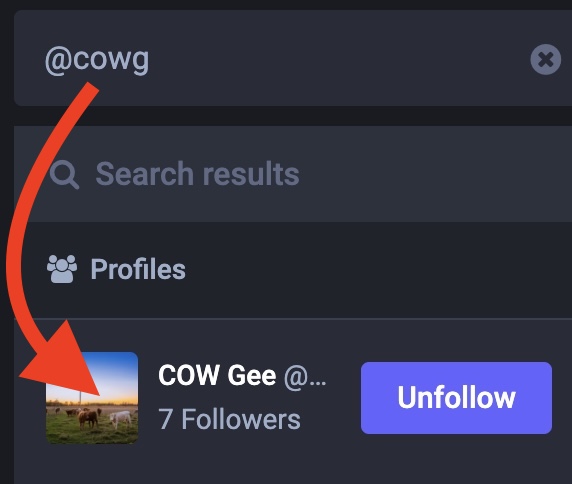
but this does not show up in the Castopod activity. So Publishing an episode TO Mastodon does not full act like a Mastodon post??
I see your reply on the Castopod activity page:
What I do see is a bug / display issue, where the profile for @cowg viewed in Mastodon shows 11 posts – when there in fact only 3 from that account! So maybe it is counting replies?
I filed a bug here locally – we’ll need to figure out how to look at upstream github issues and file them.
Ah! So…let’s get concrete at the techie layer. Castopod is an ActivityPub server. It is publishing an ActivityPub post, of type “Note”, which is the native microblogging type that Mastodon also supports. Done right, any ActivityPub client / server can read / reply each other.
What they display / when where is a bit up to the application, caching, and so on.
And, to complicate things, the “Mastodon API” is different than ActivityPub (think WordPress API which is a super set of MetaWebLog API). So there definitely end up being differences.
Wild. That was me. I’m not sure how I replied as COWGee since I just tried it again and it was from my personal account.
We all have permissions to post over there, and I do find the interface confusing.
Following paths, like “how to post as the podcast account” and being careful of noting our paths may help. Fun!
I do find it tedious that whenever I want to interact with a post, I need to select which account it’s comng from.
Ideally, there’d be a default account that you’re using for each interaction unless you explicitly choose otherwise (and this account may or may not be from the castopod server).
Should we be trying to distinguish between bugs in how the server is configured vs bugs in castopod itself?
ideally write them up as separate posts. I’m putting new posts in the Castopod Open Working Group category.
(I can also re-organize comments into posts and other Discourse mod features)
Nice…I just subscribed to the Puerto Rico podcast from apple podcasts and it seems to have worked.
The episode description doesn’t display very well, but I think it’s just a matter of having a very long episode description with instagram links, direct mp3 links, and other images embedded. It’s not a bug in castopod or our setup, but we just need to be aware of how episode descriptions are displayed in castopod vs in podcasting apps.
It’s good to work this out, especially to know of ActivityPub types.
To be clear, the comment that did show up I entered directly in Castopod, it showed up as expected as a reply IN mastodon (I was wrong with the previous example, I thought this was the one I replied to from Mastodon)
When you click Proceed toi Reply If the address you entered is one where you are already logged in, you get to reply box. I tried an incognito window and it asked me to log ni to an instance., And when I entered a made up address “someone!@somewherfe.blah” it hit a snag error.
This is good that it is checking the entered username and ensuring its logged in to its fediverse account
You didn’t enter it “into” Castopod.
It popped up asking you your handle and then it redirected you into the Mastodon web interface on CoSocial.
Castopod isn’t checking, the CoSocial Mastodon server (or whatever server is hosting your account).
Think of that as filling in your email address and then having either Google or Outlook prompt you for login.
I followed that flow as well as replying in Ivory mobile.
And now we have almost all the screenshots we need! I’ll start a new post and we can see if it makes sense to everyone.