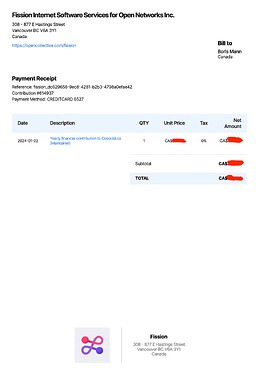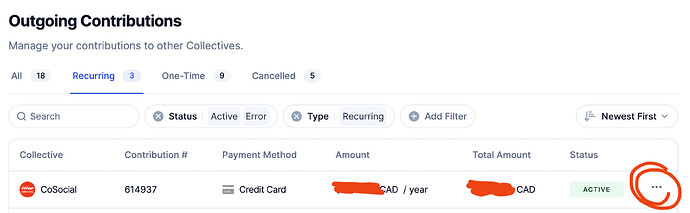Your membership fees in CoSocial consist of two parts. When you first sign up, you buy a $10 membership share which makes you part owner of the co-op, and pay for a year of service, including access to your Mastodon account and other platforms the co-op is running.
Contribution renewal
Open Collective renews automatically at the beginning of the month of your anniversary. It doesn’t currently send an email ahead of a renewal and will charge the credit card you have on file. If you no longer want to be a member, you can cancel your contribution.
Open Collective
CoSocial uses Open Collective, a platform for transparent budgeting, expenses, and shared money management. Prior to July 18, 2024, Fission was our Fiscal Host, since the co-op didn’t have a bank account when we launched. Since July 18, 2024 we are an independent collective on the platform.
See also:
Pay membership fees
To pay your annual membership fees, called contributions on Open Collective, you can select the Member, Maintainer, or Organization level.
Note: Open Collective accepts contributions from people with accounts, guests, and “incognito” users. We need an email address to match your contribution to your application or existing membership. We do not receive any contact information from incognito users. To prevent delays, please only contribute from your account or as a guest.
You’ll get a PDF invoice that looks like this:
If you also contributed to help fund the Open Collective platform, you’ll have a separate invoice attached from them. That is optional!
Update your contribution at Open Collective
The CoSocial Open Collective is at https://opencollective.com/cosocial.
Once you login, you’ll be able to access your personal contributions. Go to your profile, eg. https://opencollective.com/bmann and you’ll see a “Manage Contributions” button.
This will give you a list of all of your one time and recurring contributions. Clicking on recurring contributions tab should list your CoSocial contribution.
Click on the three dots at the right of the screen to bring up another menu for managing contributions.
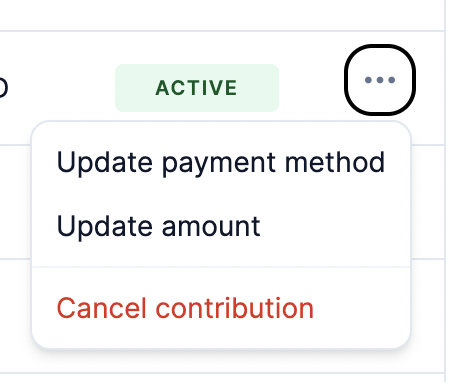
This is where you can update your credit card, update your contribution, or cancel.