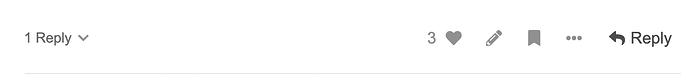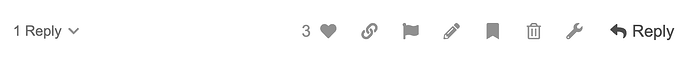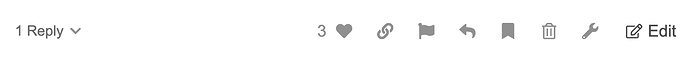Some of the categories here, like the Public Wiki one that this is posted in, automatically have group editing aka “wiki” functionality turned on.
If you’d like to make a post elsewhere, and turn it into a wiki – maybe a meeting-notes entry, or working on an anouncement together – you can do that by turning it on at the bottom of a post.
The bottom of posts here have an action bar with a bunch of links. This is one I’ve posted, so I see the pencil icon for editing.
The three dots … hide additional functions. Click on it and you’ll see more.
Now we see a flag icon (for reporting to moderators) a trash icon (for deleting), and a wrench icon.
Click on the wrench icon and you’ll get a menu:
I’m staff here, so I have all of the options. The one we’re looking for is “Make Wiki”.
Now, instead of “Reply” at the far right, we have an “Edit” icon instead.
At the top of a wiki enabled post, you’ll see it listed as a Wiki Post and it doesn’t show a big avatar picture of the user who initially created it. Clicking on that orange button next to Wiki Post will let you see all of the edits made – that number shows how many there are. In this case, there are no edits since I just turned it into a wiki post.